The fastest and easiest way forward is to locate the Service / Function you wish to use in the Examples file and copy / paste the appropriate script into your parent solution. For instance, if you want to send email with SparkPost, you might Browse for it by way of the Email tag, or Search for sparkpost (or just peruse the Layouts menu):
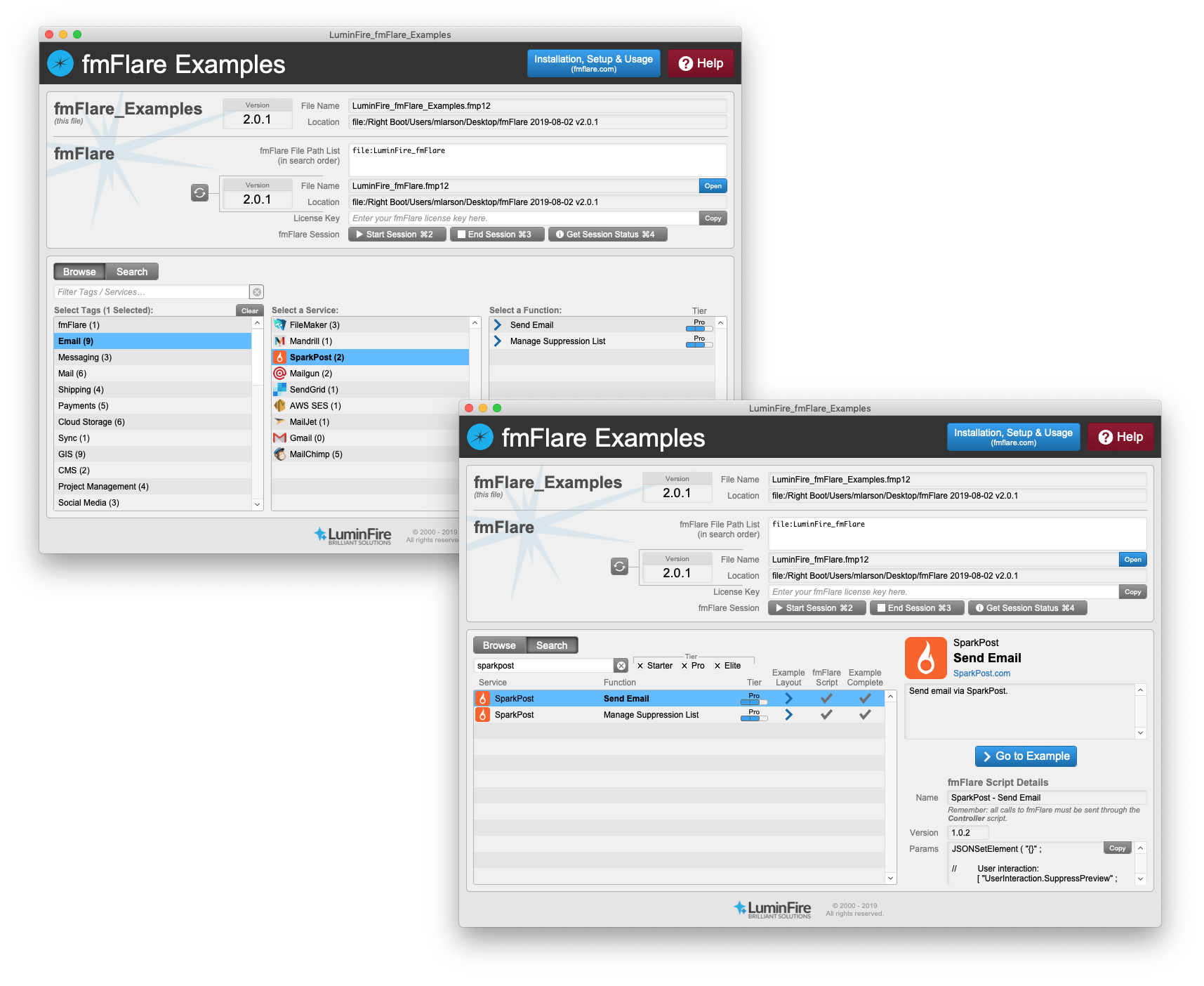
Navigate to the example layout. This can be your testbed as you play around with credentials, settings, etc, but if you want to just locate the script to copy, it will be attached to this button:
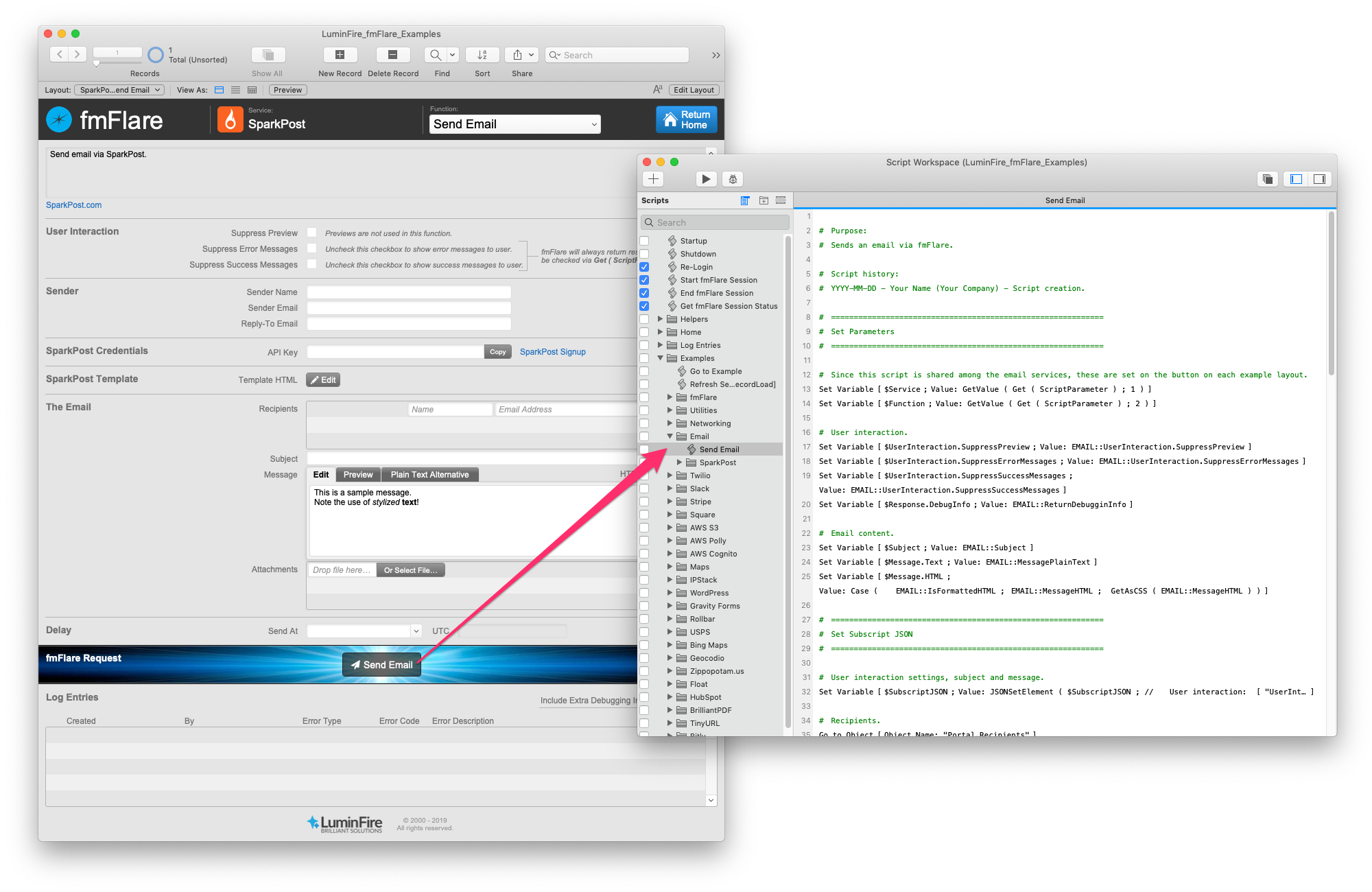
Paste the script into your solution. Depending on which connector you use, you may be required to setup an external account with a service (e.g. Slack, Twilio, MailGun, SparkPost, Amazon S3) and store things like API keys, passwords, access tokens and other things. You can hard-code this data into the script, but we recommend storing it in a Prefs or Settings table and updating the variables accordingly.
If you need additional help, visit the Knowledge Base: